I hope you enjoy reading this blog post.
If you want my team help you Get More Traffic More Customers More Revenue With Digital Marketing, just book a call
If you want my team help you Get More Traffic More Customers More Revenue With Digital Marketing, just book a call
Last updated on 13 December, 2023 by Ravi Gupta
Have you just received a security alert warning that your website may have been disrupted? Well, hacking as an unethical technique creates many problems and worries. In case you feel that you are one of the affected parties, there’s a way ahead for the same and it is good that you have been alerted in due time.
Fact: Every week Google adds 20,000 URLs to its blacklist and flags more than 50,000 websites as potentially malicious.
The website may exhibit some indications of an attack, depending on the virus and attack type. However, a hacker does all he can to disguise these symptoms or signals.
Follow the steps if:
You can register your site in the Search console if you are still determining if your site has been hacked. Check the search console’s security problems section for concrete URLs where Google found your site to be hacked.
Sometimes some hacks are frequently impossible to discover. However, this detection is doable with regular website scanning. The symptoms of a website are usually inconsistent across the malware. Some of the symptoms are always visible, while others take a turn and develop over some time.
Depending on the various types of malware across the page, their symptoms may not be evident except to Google and web host.
1. Installing plugins and utilities from unreliable sources or failing to update them
Several plugins, including those in WordPress, need to be more secure. Hackers constantly look for domain owners who run their websites through unsafe and dangerous sources. They continuously search for users that access their website with antiquated technology so that they can take advantage of that technology.
As a result, it is always advised to read reviews and research a plugin before installing it.
This is extremely dangerous because sharing files open them to spam and malicious uploads; in some instances, it even gives hackers access.
For the formation of online accounts, it is usually advised to choose secure passwords and to make them as difficult to guess as possible.
Penetration testing is another cutting-edge technology to stop an assault. This examination focuses on the security of the network and related issues.
Due to their belief that assaulting the system’s roots will harm the entire system, hackers keep going even when changing WordPress PHP files. The files “wp-mail.php,” “wp-singup.php,” “wp-settings.php,” “wp-cron.php,” and “wp-blog-header.php” are all affected by this change. In this manner, links to fake boards are injected.
The attackers occasionally have a more potent method of injecting PHP files onto the targeted website by utilizing fictitious file names like “wp-logln.php.”
The symptoms portrayed by a hacked website are unreliable and inconsistent. They can be visible or invisible, infrequent or constantly present, on some area of your website or the whole.
The first and only surefire way to ensure your website has been hacked is its scanning. You can go about discovering some security tools for the same. These programs can help you by automatically monitoring your website periodically and altering it if any suspicion is found.
You can utilize a tool in some situations, but some signals are easier to see depending on the symptoms you see. To safeguard your website against all potential threats, performing this vulnerability scanning and identification is crucial.
Nothing could be a greater indicator of the health of your website than the search engine results. Hackers, nonetheless, always figure out a means to hide the malware in the site admin; it is quite another thing to hide malware from Google.
Google does some crawling on your website to index it. While doing so, it applies various sophisticated methods to uncover the malware on the website. If malware is found throughout this process, Google immediately red-flags the page. There are numerous methods for reporting hacks. This indeed relies on the type of malware.
Some of these notices could be:
Whenever Google catches any form of signal or senses any threat, then it immediately generates a notice indicating ‘this site may be hacked. This website warning is a warning to the website’s visitors not to use this website.
This notification release has an undesirable effect on the website by lowering organic traffic. Additionally, this notification may appear externally as textual content that you have created. You may quickly determine the cause by checking your website on the Google search panel. This warning is one of the clearest signs that your website has been hacked.
Also, sometimes Google puts out a large red warning signal for using a website due to its virus existence. Google detects websites with malware. This list is utilized by the other search engines, along with the anti-virus companies also, for categorization of the websites which are not safer to employ.
If Google suspects any questionable activity or malware on the website, it also goes about blacklisting it. Additionally, Google employs a dynamic algorithm to identify dangerous websites for its visitors. Getting blacklisted is another clear indicator of the website being hacked.
Sometimes, you won’t notice your site hacked, but your provider will discover it from that precise moment. Either the clients have probably notified them, or they have their own IT security service monitoring all the delivered websites.
This is when they pull the website down without any prior warning. Here, trust erosion would spread to the service providers and customers at the two ends of the value chain. As soon as you know your site is down, the first action is to call the service provider and promptly tell all of the users.
The webpage’s meta description may be updated on a greater scale on the search engines as the hackers tend to exploit the website property to achieve higher SEO rankings or enhance the traffic through affiliate linking.
A systematic way to spot this sort of activity is to notice the meta description and verify if they are intact or have been exchanged with the trash data or Japanese characters.
Typically, when the website is hacked and search engine results are clicked, the link will redirect to a new page or a website. This can also result in an error or a blank page. This is what we call cloaking.
Hackers engage in this misconduct when they show different content for the same web page to various viewers. You can use the inspect URL tool to add the site URL to check for cloaking.
If you are looking through ‘how to become a blogger, you should always note this point.
Your website has likely been compromised if it feels like it is taking too slow to load—the slow website speed results from the server being overloaded or the site’s higher activity metrics.
Malware might use the server’s resources, slowing down the website’s performance. Therefore, if a website takes twice as long to load as it usually does, this is a warning indication—Double-check for malicious activities, abnormal activity, or hazardous software on the server.
Additionally, website analytics have the propensity to identify hacking signs. To rank and index a website, the Google search console uses an algorithm that crawls through it. During this process, the website is marked red if any suspicion is found.
Website analytics are always conveying more than just organic visitors. An abruptly noticeable change may negatively impact the effectiveness of the website. The following things need to be watched out for when analyzing analytics data:
Did the number of people who responded to your newsletter suddenly change? Is the degree of involvement especially low in comparison to the norm?
This is because these emails are delivered to the recipient’s spam folder.
You should continually monitor the cybersecurity news, your marketing efforts, and your lines of action to spot any significant changes in your website’s performance. When hackers send lists of spam emails via websites, the email provider may place the website on a blacklist.
Another noticeable change is the decline in the number of responses, which needs to be corrected as usual.
How would you truly monitor your website if the worst happened and it was hacked? Here’s how to accomplish everything:
It’s finally time to take action against this misconduct now that you know that the website has been hacked and contains malware. Cleaning up a hacked website is all that is required to repair it.
Hire some trustworthy professionals and fixers who have removed malware from millions and thousands of infected websites to recover your hacked website.
Cleaning your website can be done in several methods, including:
Additionally, safeguarding the website from potential dangers is crucial. Use trustworthy themes, update the website frequently, and use security plugins to achieve this.
Hacking can impede the efficiency and functionality of the website on a much greater scale. Therefore, maintaining your website secure is always preferable before any hacking attack may access it.
Use tougher passwords, website hardening, and two-factor authentication to protect it more effectively than before.
There aren’t many or any signs against your website in the worst-case situation of a hack. You can identify the vulnerabilities and take action on them using some preventative website measures.
Hire professionals with many years of expertise and skill to fix your hacked and infected website.
I'm Ravi Gupta, the founder of ravi-gupta.com. Here, I teach beginners to Get More Traffic More Customers More Revenue With Digital Marketing Join Our Newsletter
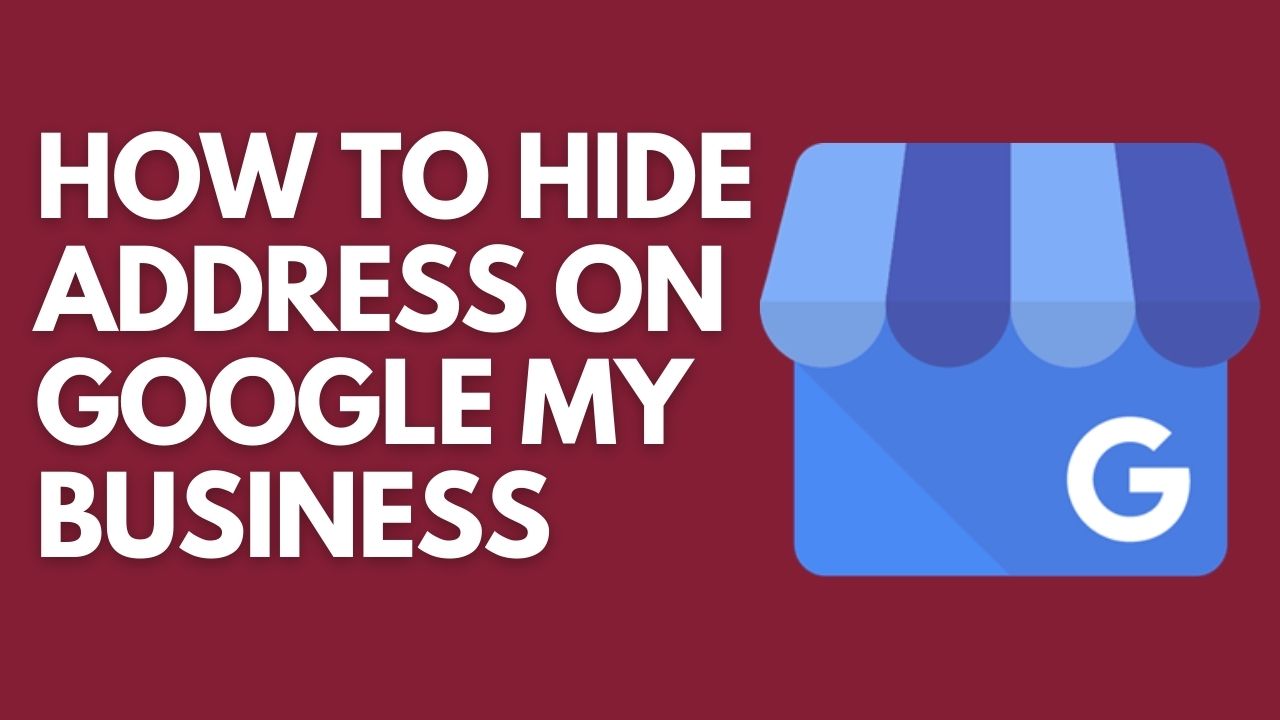
How To Hide Address On Google My Business
Published on 14 December, 2023

How to Become a YouTuber and Make Money
Published on 14 December, 2023

How To Start Blogging in Nepal
Published on 14 December, 2023

How To Become A Blogger In Nigeria 2024
Published on 14 December, 2023

How To Become A Blogger 2024 Few Simple Steps
Published on 13 December, 2023
Get FREE access to our Book - 299+ Way make money online without investment
Get The BookJun 6, 2019 at 9:48 pm
I have installed and activated the plug-in, put it in the side bar and logged in to FB (choosing my nominated page) however none of the Review & Slider Options came up, only the Facebook details, Title, Pagination, Characters before ‘ read more’ link, Widget Width etc.
ReplyThanks for choosing to leave a comment. Please keep in mind that all comments are moderated according to our comment policy, and your email address will NOT be published. Please Do NOT use keywords in the name field. Let's have a personal and meaningful conversation.
Save my name, email, and website in this browser for the next time I comment. Notify me of followup comments via e-mail. You can also subscribe without commenting. Submit CommentJun 6, 2019 at 9:48 pm
I have installed and activated the plug-in, put it in the side bar and logged in to FB (choosing my nominated page) however none of the Review & Slider Options came up, only the Facebook details, Title, Pagination, Characters before ‘ read more’ link, Widget Width etc.
ReplyThanks for choosing to leave a comment. Please keep in mind that all comments are moderated according to our comment policy, and your email address will NOT be published. Please Do NOT use keywords in the name field. Let's have a personal and meaningful conversation.
Save my name, email, and website in this browser for the next time I comment. Notify me of followup comments via e-mail. You can also subscribe without commenting. Submit CommentMay 21, 2018 at 7:53 am
Today I learned new technic from this Blog. Thanks.
ReplyThanks for choosing to leave a comment. Please keep in mind that all comments are moderated according to our comment policy, and your email address will NOT be published. Please Do NOT use keywords in the name field. Let's have a personal and meaningful conversation.
Save my name, email, and website in this browser for the next time I comment. Notify me of followup comments via e-mail. You can also subscribe without commenting. Submit CommentThanks for choosing to leave a comment. Please keep in mind that all comments are moderated according to our comment policy, and your email address will NOT be published. Please Do NOT use keywords in the name field. Let's have a personal and meaningful conversation.
Save my name, email, and website in this browser for the next time I comment. Notify me of followup comments via e-mail. You can also subscribe without commenting. Submit Comment© 2018-2024 Ravi-Gupta.com - All rights reserved