I hope you enjoy reading this blog post.
If you want my team help you Get More Traffic More Customers More Revenue With Digital Marketing, just book a call
If you want my team help you Get More Traffic More Customers More Revenue With Digital Marketing, just book a call
Last updated on 31 December, 2023 by Ravi Gupta
Keyword research is a staple step in website building. Search engine optimization (SEO) focuses heavily on identifying suitable search terms that add value to the content by making it discoverable in SERPs. But this can only be done through extensive research. You may improve your website's visibility in SERPs (search engine results pages) by focusing on the terms your target audience actually uses.
The Google algorithm always keeps new bloggers on their toes with its latest updates on how it ranks websites. Most activities are part of new strategies and SEO reforms, but those that are constant with no change are the "search terms." The Google robot still marks these terms as valuable quotients for ranking. If you also own a website, keyword research should be your first-hand SEO activity.
And in case you are looking for some pro-recommendations, this beginner's guide to effective keyword research in the year 2023 will help you out. Take a look to learn more.
SEO and keyword research go hand in hand when it comes to optimizing your website for search engines. Keyword research helps you identify the specific words and phrases that your target audience is using to hunt for information, products, or services.
By incorporating these keywords strategically into your website's content, meta tags, and other SEO elements, you increase your odds of ranking higher in search engine results pages (SERPs) and attracting relevant organic traffic.
In short, it is a vital component that fuels your website’s optimization efforts. Keyword research is the starting point for the vast majority of SEO campaigns.
The content and keyword explorer tool Ahrefs discovered that a whopping 94.3% of pages no longer have even a single visitor on their site.
But the rest, or 5.7%, are enjoying a great standing in Google’s top 10 search results. So, the question is, what sets these websites apart from others?
How are they able to rank their website so well whereas your website is still struggling for its survival.
Well, the answer lies in keyword research—in case you don’t put it right, you are likely to position yourself in those 94.3% of pages that are getting no traffic.
But what is keyword research? How do you do it well? Let this guide be your best advisor for 2023.
Search engine optimization techniques leverage the insights from keyword research. But before we discuss more about this correlation, let’s try to be familiar with "what is keyword research, exactly?"
The goal of keyword research is to discover and examine the specific words and phrases (keywords) that people put right into the search engine's search box when they are looking for a product, information, or data online.
For example, if you want to purchase the best shoes online that are specially made for badminton players, you can type "best badminton shoes" into the search box. Similarly, this gives you a listing of some site names with relevant search terms.
However, you will see multiple sites in response to this query, but the first three have surely done extensive keyword research.
And this is where every successful website invests much of their time?
An essential part of SEO, keyword research reveals how your target audience talks and what they look for online. But the main purpose of keyword research is to identify appropriate keywords with sufficient search volume and low levels of competition.
You may improve your website's visibility in search engine results and rank on a specific search by using these keywords carefully throughout the content of your site.
Successful keyword research helps you enhance your website's exposure, which in turn increases the amount of organic traffic and potential buyers who visit your site.
It's easy to overlook the significance of keyword research in SEO, especially when so much focus is placed on other aspects of SEO, which include core web vitals and backlinks.
But industry experts always prioritize keyword research.
It really doesn’t matter how polished your website is or how strictly have you followed the protocols of SEO. Your website’s foundation is always determined by the right "keyword."
Since these keywords are an indication for Google to identify and evaluate your site’s status, you ought to be very careful about them from day one.
As a beginner, you should aim to stick with just a single search term or keyword. But even more important, you should pick your seed keyword wisely.
Such as, "Here’s a wrong way to find your seed keyword.
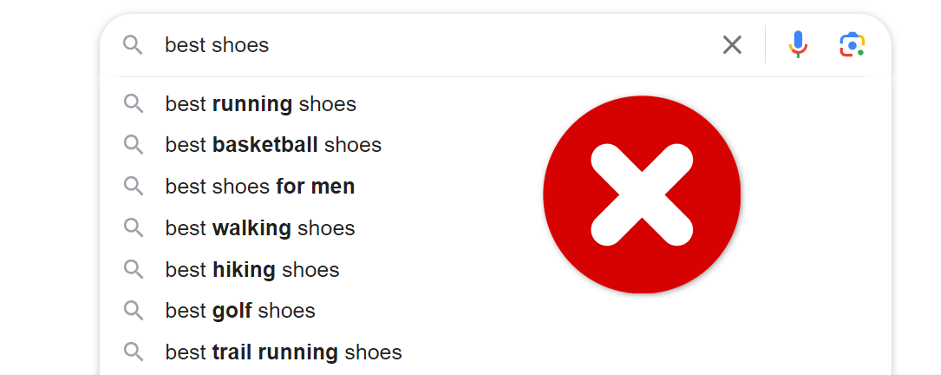
Targeting the term "best shoes" might not help you rank your site so well.
From an SEO perspective, it can be a complete waste of time if you are about to cover multiple terms such as "best running shoes", "best basketball shoes," or "best golf shoes" in your on-page content.
Practically, you should keep one thing in mind: a basket ball player would never want to enter a shop where they have to juggle golf shoes and other sport shoes to finally come across a piece that’s relevant to their profession.
20 years ago, your site might have ranked well on this keyword. But now, it can be potentially difficult to rank a website for a search term made up of just two words.
So what should I do?
If you don’t want your site to be dropped from searches, Here’s a good example of keyword research for SEO:
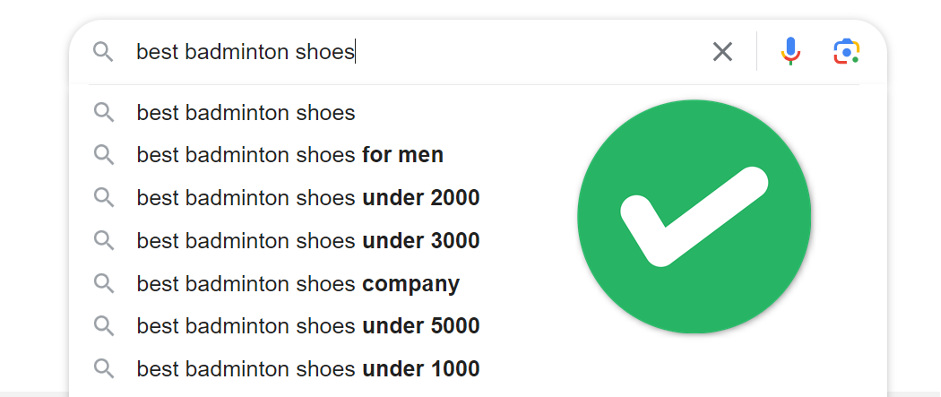
Instead of just targeting "best shoes" as a seed keyword for your site, you can work on "best badminton shoes" and cover all the sub-topics as shown in the illustration.
This way, Google determines your site’s main attribute. From an SEO perspective, you will further receive the freedom to fine-tune your content based on the relevancy of the search term.
It builds your website’s authority and tells Google about your specialization in a niche when you talk more in depth about a particular object through your website.
As a result, the on-page SEO of your website becomes even stronger.
Now that you have a decent understanding of keyword research, it’s time to learn about the ways in which you can conduct keyword research.
Don’t worry; all these alternatives are free for keyword research. So without further ado, let’s jump straight to the point.
The keyword planner is powered by Google, but it is exclusively designed for users willing to run paid Google Ads campaigns.
But luckily, keyword research is free for all, and if you understand the concept of Google Keyword Planner, you will come across that the insights from the free keyword research tool are more advertiser-centric.
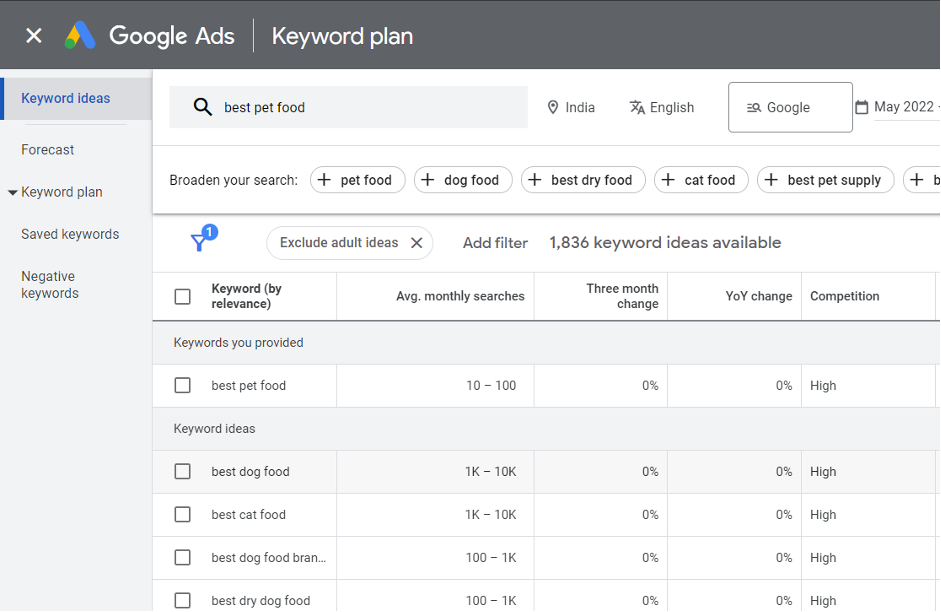
But as a publisher, you can still derive some valuable insights from the Google Keyword Planner. As you can see in the visual above, we are looking for insights into "best pet food".
The keyword planner has arrived with some relevant searches, telling a lot about their performance in real-time searches.
The planner has given us an estimation of the average monthly searches a particular keyword receives. However, the competition term here doesn’t have anything to do with your research work.
This competition data is subject to the competition between advertisers. Yet, with the higher advertising competition metric, we can confirm that the following keyword will likely have a higher CPC as more advertisers bid on this search term.
The next best free tool to conduct keyword research is Google Trends.
Some keywords were supposed to be very popular. But it is more likely that they are not searched that often.
Trends come and go. Users' interests change over time. Thus, the keyword you are intending to use could be a waste of time. Luckily, search engines want you to be aware of these terms.
In short, if you want to identify keywords with information about whether they are trending or not, take help from Google Trends.
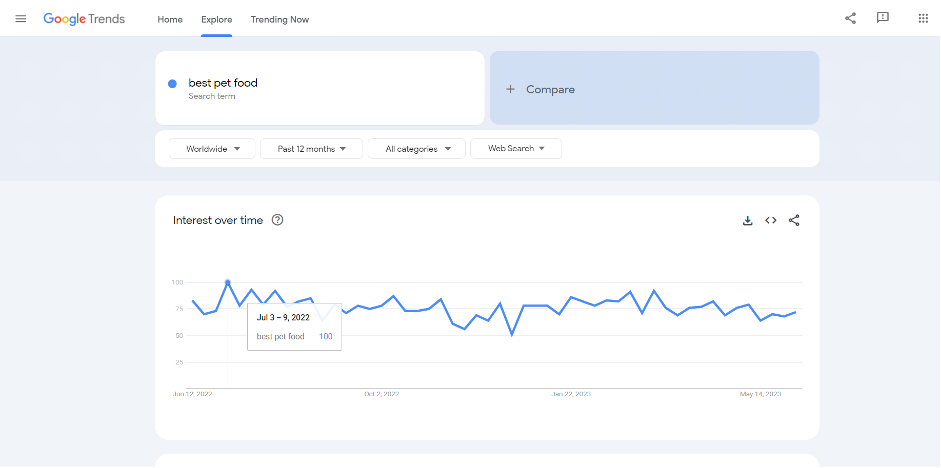
As you can see in the visual above, we have asked Google to provide us with trend analysis on "best pet food".
Any keyword that’s below 50 means it is losing trend. Similarly, any keyword that’s above 50 would mean that it is a typical query searched most often on the search engine.
At the same time, if any query is touching 100, that means it is quite a trending search query, and by covering this term in the content, you won’t be making any mistakes for sure.
The best part about Google Search Trend is that, apart from the trend analysis of the searched term, you can obtain trend analysis of the "related queries" as well.
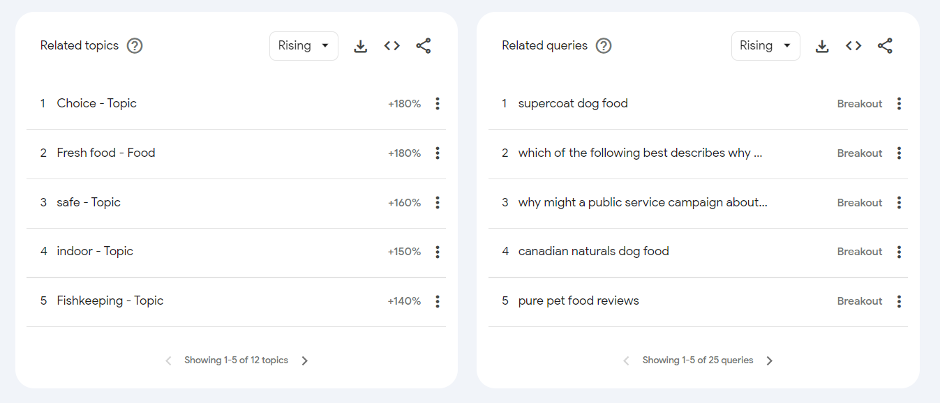
As given in one of the illustrations from the Google Search Trend tool above, you can copy all these terms and paste them into your blog content.
If your content is more valuable and, luckily, brand new, it won’t take a while for Google to rank it in the top search results.
Your website itself is the biggest keyword research tool once it begins to rank for the keywords used most often by your website.
Simply log in to your webmaster dashboard or Search Console. Observe the "overview" and "performance" sections, where you will see the top-performing and lower-performing keywords of your site.
Initially, you should work on your strengths. That’s why you ought to work on the top keywords because they are directing traffic to your site.
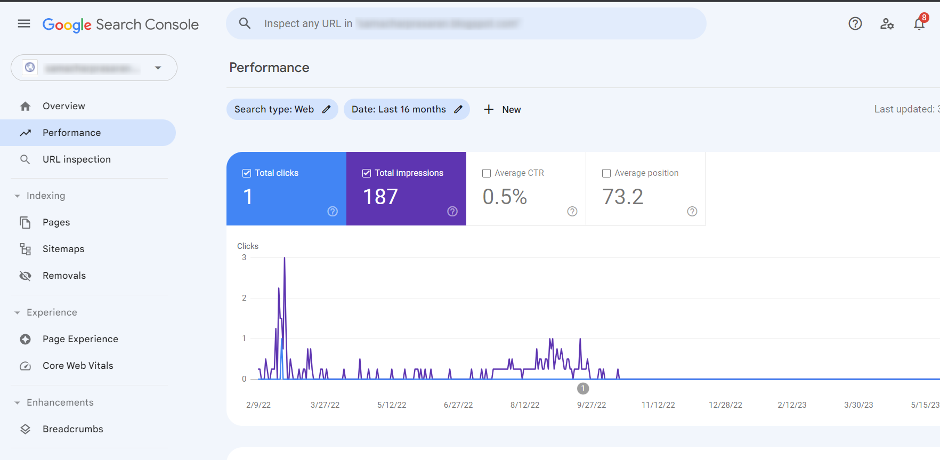
As your position on the targeted keyword gradually becomes stronger, start working on other terms that are average performers.
Take help from other tools like the keyword search planner or the public to derive more keywords similar to your targeted keywords and search terms.
The next best tool is Answer the Public, a free tool that brings you a pool of search terms, queries, and phrases that are relevant to the search term.
The main objective of the keyword research tool is to provide publishers with a complete treasure trove of "relevant keywords," which makes it a fine choice for publishers working in a narrow niche.
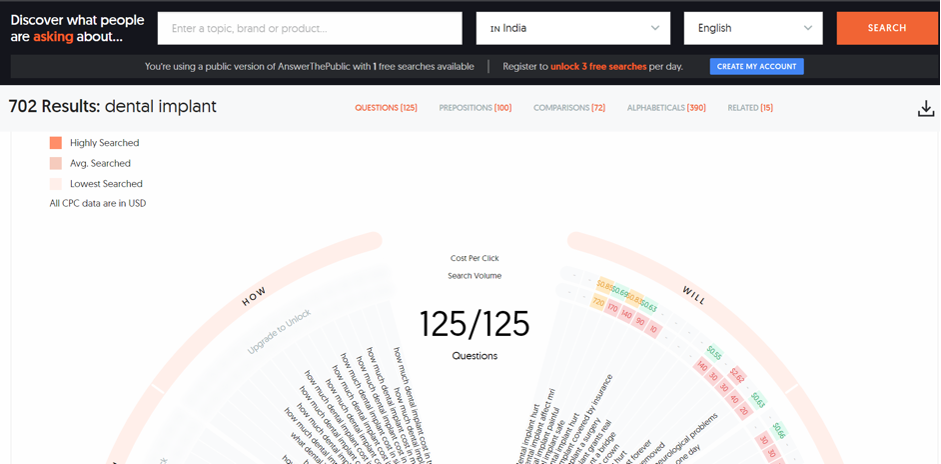
As you can see, simply drop your query in the search box. Define the demographic and language, and hit the search button. It may take some time for the tool to be comprehensive about the searched term.
In some cases, you may obtain little to no suggestion from the searched term. But this will happen only when the search query isn’t that famous or the information on the term is rare. Since it is a third-party tool, it is possible that input for the given keyword is delayed.
But this is where you can take advantage of another free keyword research alternative: Google Related Searches.
Not a tool at all, but still a smart technique used by many bloggers and digital marketers to get extra keywords online.
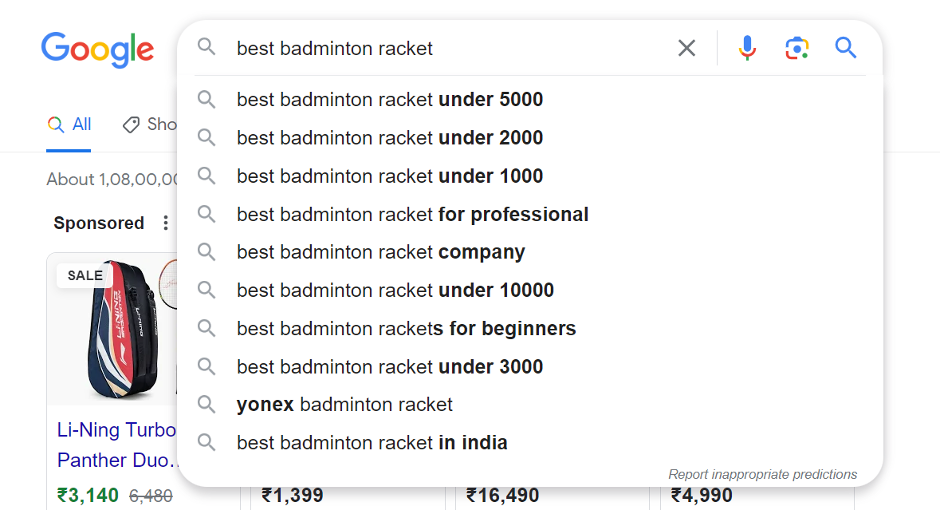
As you can see, all you need to do is drop your query in the search box and hover over the box to get a list of relevant keywords in the drop-down menu.
The menu contains all the relevant keywords that are currently popular on the search engine. Please use all these keywords because Google itself wants you to identify these keywords and bring content so that it can keep answering people’s queries.
You can use these keywords as "secondary keywords" in addition to the "primary keywords" in your content. But some even form complete content around this particular search term.
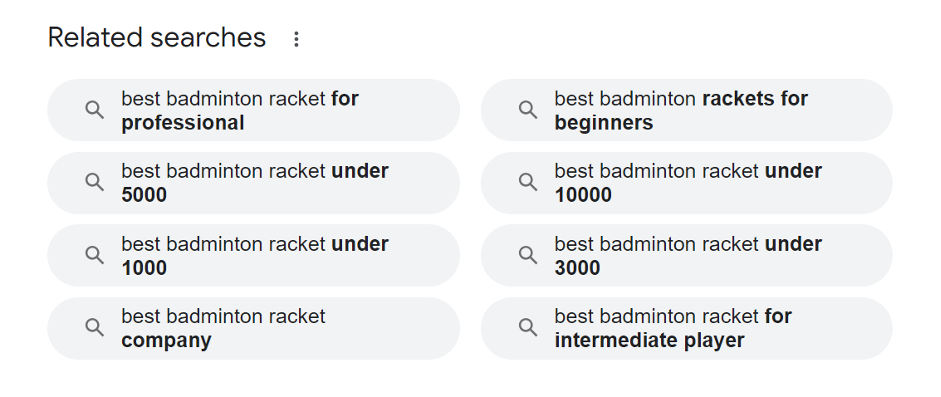
Alternatively, scroll down and concentrate on the "Related Search Term". These search terms are also a clue by Google that people searching for a query are also interested in the related search query.
If you are just a beginner with little budget to invest in paid keyword research tools, the free alternatives given above are definitely worth a try for you.
But as you aim to be a savvy blogger or digital marketing expert, you should switch to paid tools that bring you even more extensive data and insights around a particular keyword or search term.
Finally, let’s move on to the keyword research process. How do you find a keyword that aids in the SEO of your website? This quick guide is the last part of this complete observation. Here, we are using a free keyword research tool by Semrush for reference.
But if you want, you can also purchase the paid plan of the tool, which exposes you to more metrics around a particular keyword.
Your first step starts with keyword identification, in which you visualize the keywords or search queries around your niche.
For example, if you review speakers on your website or sell speakers online through your e-commerce store, try to visualize the first thing that your customers will use to search for your products online. In our case, it is "best speaker".
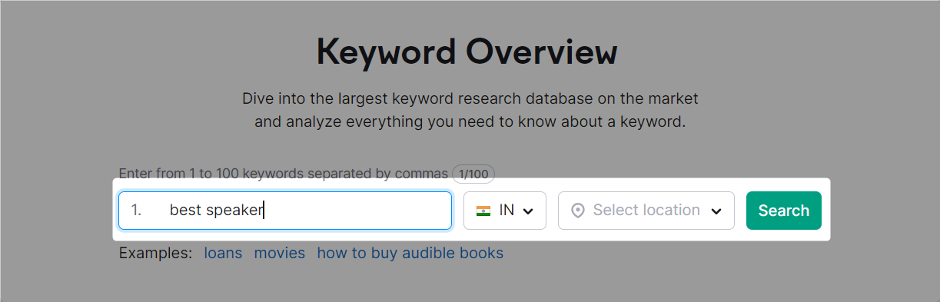
As you can see, you will type the keyword into the search box of the tool. On the right-hand side, you can also define demographics for the filtered results.
However, it is just an overview of how you will be starting. But you should know that not every customer will use the term "best speaker" while searching for a desired product online.
Rather, they may use keywords like "best speaker under 1000" or "best boat speaker". These users are specific about particular queries, so it is worthwhile to observe these specific keywords separately from within the keyword research tool.
The observation criteria for each specific keyword or searched term will remain the same.
Simply put, as you are familiar with the searched term to be used most often in your content, you need to evaluate its difficulty level to be more certain about its usage.
However, the factor wasn’t that concern-worthy a decade ago. But the soaring level of competition in the digital industry is the cause behind such concerns.
Typical keywords are hard to beat because existing websites are still ruling the SERPs.
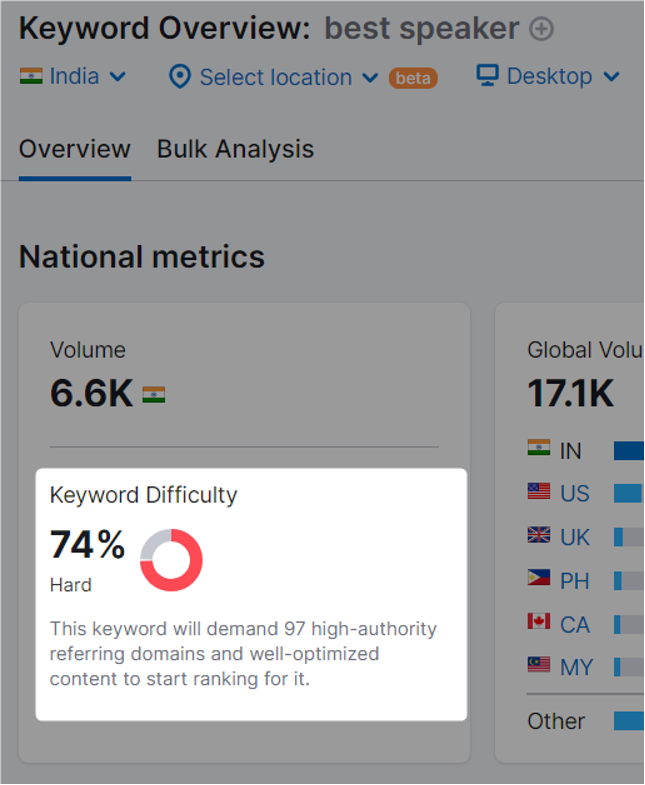
Luckily, keyword research tools come in handy by providing a glimpse of the difficulty level a particular keyword or search phrase entails.
As you can see in the visual above, our keyword "best speaker" has a keyword difficulty level of 74%. This shows that ranking for this particular keyword will be fairly tough.
But here the drawback is that the tool ascertains the difficulty level from the backlink profile. The more backlinks a website has, the higher its chances of ranking on SERPs for the given keyword.
However, that isn’t the case. Google uses over 200 SEO factors to evaluate a site’s ability to rank on the first page. Of course yes, it is still difficult to rank until or unless your content is absolutely latest and serves outstanding value to your audience.
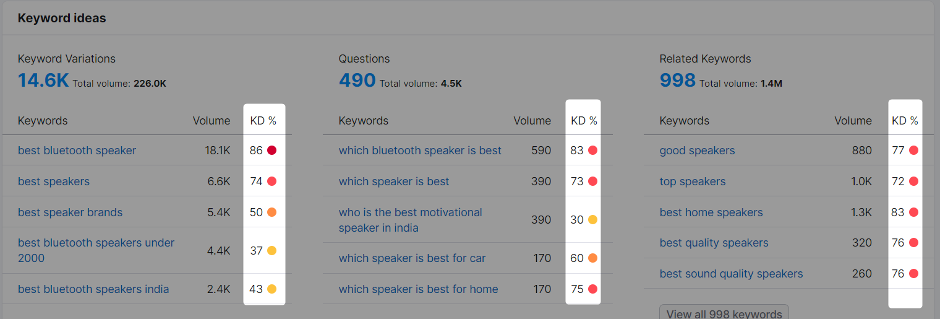
But don't worry if your KD (keyword difficulty) is above 50 or hard. In the related search term, you can also obtain keywords with a lower KD. As you can see in the visual, the related keyword with the yellow mark entails an average keyword difficulty level. However, green-marked keywords will entail even less difficulty, and ranking could have been easier on these terms.
Wait! KD isn’t the only factor that increases the chances of your keyword ranking higher. Rather, you should take the keyword’s volume into consideration as well.
Any keyword that’s being searched more than 1,000 times in any country is a valuable keyword. It is still not a problem if the search volume for the given keyword is below 1,000. But it shouldn’t be below 500 because it indicates that barely anyone is interested in the term.
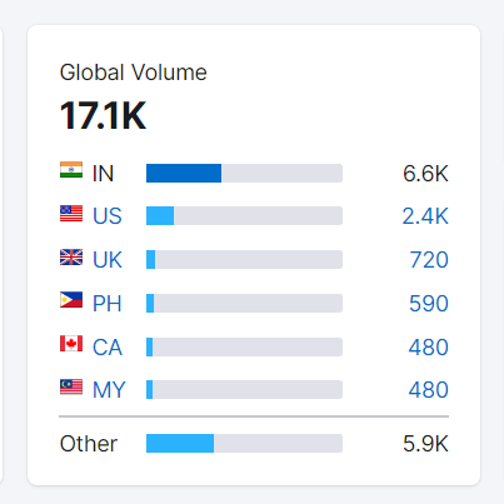
Our keyword, for example, "best speaker," has a global search volume of 17.1 million. In India alone, the search volume is 6.6k, which is followed by the US, where the keyword is being searched by 2.4k people.
From an SEO perspective, the keyword has high popularity in the India and US markets, giving us a hint that content formation should be done as per the India and US markets.
While relevant keywords should be found based on demographic attributes.
After shortlisting keywords based on KD and keyword volume factors, you can evaluate the earning potential of the given term.
Online publishers or bloggers often utilize the CPC metric to calculate earnings from keyword placement for a given term. CPC refers to cost per click and is often focused on by websites that will rely on Google AdSense as their monetization source.
Here, the keyword’s CPC is $0.16.
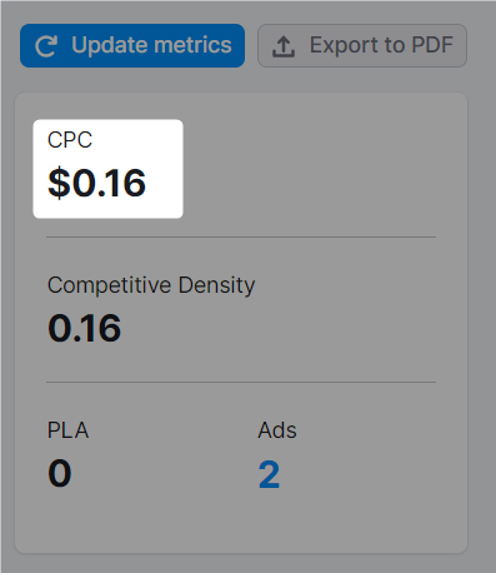
The publisher or blogger will earn this amount each time they receive a click from the keyword that has the given CPC value.
However, it’s just average data provided by the keyword research tool. The actual CPC depends on the quality of your content and other factors.
Apart from the primary keyword, your content should cover secondary keywords as well. This way, you increase your website’s chances of ranking for multiple keywords and not just relying on a single one.
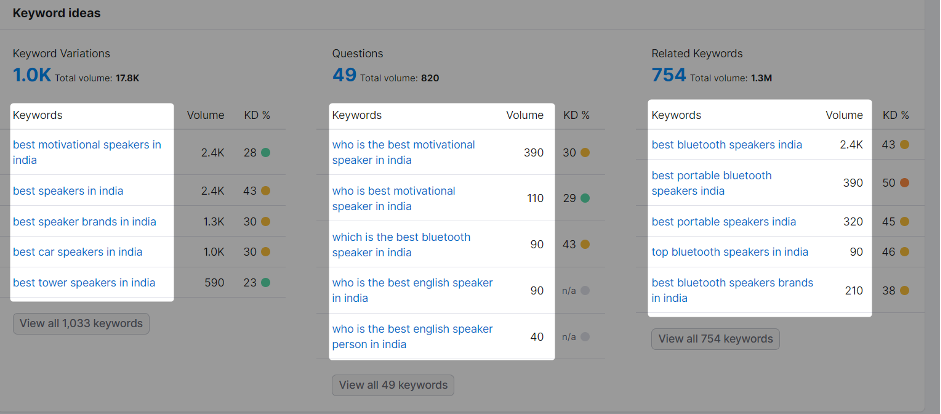
Again, the keyword research tool helps you a lot. Simply scroll down and obtain the list of keywords that are relevant to the seed keyword or primary keyword.
These relevant keywords sometimes have higher chances of pushing your website’s ranking in the SERPs. It happens because secondary keywords often have less competition.
Keyword research tools accumulate data from the past. But it is one of the primary focuses of SEO to ensure that everything is up-to-date. So, irrespective of how less competitive a keyword is or how volumized the search results are, you should always strive to work on the keyword based on its newest status.
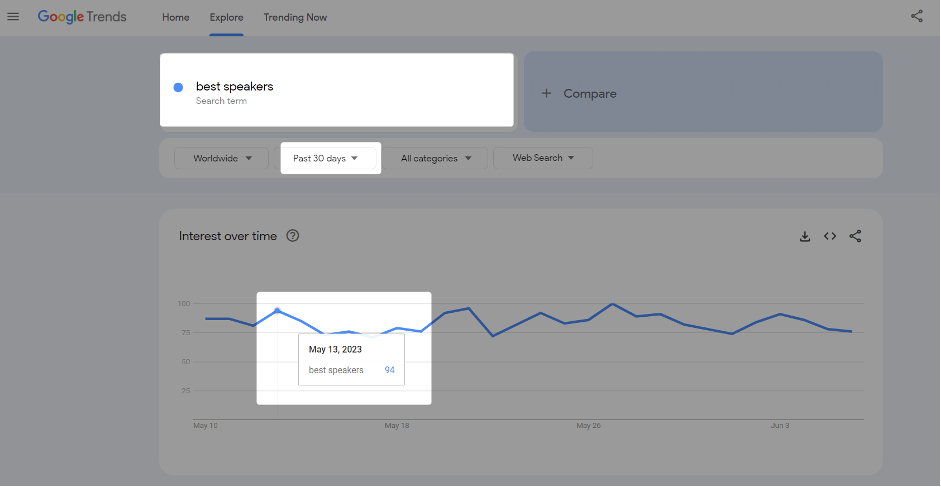
Such as, over the past 30 days, our keyword "best speakers" has trend rank 94 (as per the Google trend). It shows that more people will be interested in reading and viewing content built around this term right now.
The outcomes of keyword research depend on the right formulation of everything covered in this guide. If you run a blog or are planning to create one, mark all these vital points on your list of considerations while doing keyword research for SEO and ranking.
I'm Ravi Gupta, the founder of ravi-gupta.com. Here, I teach beginners to Get More Traffic More Customers More Revenue With Digital Marketing Join Our Newsletter

How To Make Money Blogging (Your Passive Income Guide for 2024)
Published on 31 December, 2023

Best WordPress Themes for Affiliate Marketing 2024
Published on 13 December, 2023

5 Best WordPress Hosting in Australia 2024
Published on 13 December, 2023

How To Start a Blog A Complete Guide from Head to Toe
Published on 5 December, 2023
Get FREE access to our Book - 299+ Way make money online without investment
Get The BookJun 6, 2019 at 9:48 pm
I have installed and activated the plug-in, put it in the side bar and logged in to FB (choosing my nominated page) however none of the Review & Slider Options came up, only the Facebook details, Title, Pagination, Characters before ‘ read more’ link, Widget Width etc.
ReplyThanks for choosing to leave a comment. Please keep in mind that all comments are moderated according to our comment policy, and your email address will NOT be published. Please Do NOT use keywords in the name field. Let's have a personal and meaningful conversation.
Save my name, email, and website in this browser for the next time I comment. Notify me of followup comments via e-mail. You can also subscribe without commenting. Submit CommentJun 6, 2019 at 9:48 pm
I have installed and activated the plug-in, put it in the side bar and logged in to FB (choosing my nominated page) however none of the Review & Slider Options came up, only the Facebook details, Title, Pagination, Characters before ‘ read more’ link, Widget Width etc.
ReplyThanks for choosing to leave a comment. Please keep in mind that all comments are moderated according to our comment policy, and your email address will NOT be published. Please Do NOT use keywords in the name field. Let's have a personal and meaningful conversation.
Save my name, email, and website in this browser for the next time I comment. Notify me of followup comments via e-mail. You can also subscribe without commenting. Submit CommentMay 21, 2018 at 7:53 am
Today I learned new technic from this Blog. Thanks.
ReplyThanks for choosing to leave a comment. Please keep in mind that all comments are moderated according to our comment policy, and your email address will NOT be published. Please Do NOT use keywords in the name field. Let's have a personal and meaningful conversation.
Save my name, email, and website in this browser for the next time I comment. Notify me of followup comments via e-mail. You can also subscribe without commenting. Submit CommentThanks for choosing to leave a comment. Please keep in mind that all comments are moderated according to our comment policy, and your email address will NOT be published. Please Do NOT use keywords in the name field. Let's have a personal and meaningful conversation.
Save my name, email, and website in this browser for the next time I comment. Notify me of followup comments via e-mail. You can also subscribe without commenting. Submit Comment© 2018-2024 Ravi-Gupta.com - All rights reserved